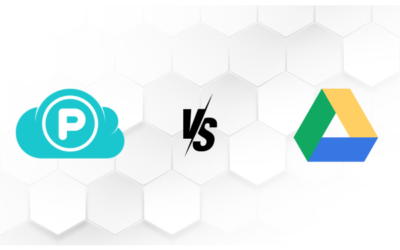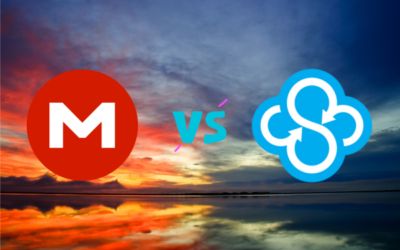Effortlessly Add Custom Watermarks to Your Images with Best Cloud Review’s Online Watermark Tool
Protect your creative work and brand identity with our user-friendly online watermark tool. Easily upload multiple images, add personalized text watermarks, and customize the font size and color to match your style. With automatic centering and 50% opacity for a professional look, you can ensure your watermarks are both visible and unobtrusive. Download each watermarked image separately with just a few clicks. Perfect for photographers, designers, and content creators looking to safeguard their visuals quickly and efficiently.

Get pCloud $199 Lifetime Offer 37% off!
6 Easy Steps! HOW TO USE A WATERMARK TOOL
*If you are using Brave Browser on Mobile the images might not download, please use Chrome or Safari*
Formatting might look funny in preview depending on your browser but the download will appear fine.
1.) Upload your photo into “Upload Images”
2.) Upload your photo into “Watermark Image” if needed. Image will be 30% size and centered with 50% opacity. This will centre the image to the center of your image as. awater mark.
3.) Add watermark text if necessary.
4.) Adjust font size and color. Only mobile please click on the “Font Color” text to change color
5.) IMPORTANT : Click on apply water mark to apply the water mark. (if you do not click this, the watermark will not be added)
6.) Download your files and enjoy protecting your images!
Free Photo Watermark Tool
How to Use the Watermark Tool (In case you missed it the first time)
- Open the Watermark Tool: Navigate to the tool on your browser. This tool does not work on the Brave mobile browser but will work on Chrome mobile and Safari.
- Upload Your Images:
- Click on the “Upload Images” button.
- Select one or more images from your device that you want to watermark.
- Upload the Watermark Image (Optional):
- Click on the “Upload Watermark Image” button.
- Choose the image you want to use as a watermark from your device.
- Add Watermark Text:
- Enter the text you want to use as a watermark in the “Watermark Text” input field.
- Select Font Color:
- Click on the color box next to “Font Color” to open the color picker.
- Select your desired color for the watermark text. Make sure to click on the “FONT” text in the color picker to apply the color change.
- Adjust Font Size:
- Enter your desired font size in the “Font Size” input field.
- Apply Watermark:
- Click the “Apply Watermark” button. The tool will process your images and apply the watermark.
- Download Watermarked Images:
- Once the watermark is applied, click the “Download Images as ZIP” button to download all your watermarked images in a zip file.
- View and Save:
Open the downloaded zip file on your device to view and save the watermarked images.
WHY PROFESSIONAL PHOTOGRAPHERS RELY ON CLOUD STORAGE FOR THEIR WORK?

Why Professional Photographers Rely on Cloud Storage
For professional photographers, managing and storing high-resolution images is crucial. Cloud storage has become the go-to solution for seamless access and security of their valuable data.
Why Cloud Storage?
- Accessibility Anywhere: With cloud storage, photographers can access their entire portfolio from any device, anywhere. Whether you’re on location or at a client meeting, your work is always at your fingertips.
- Secure Backup: Cloud services ensure that your images are safely backed up. No more worrying about losing files due to hardware failure or accidental deletion.
- Effortless Sharing: Share large files with clients or collaborators instantly without the hassle of email attachments or physical drives.
Top Choices for Photographers
- pCloud: Known for its user-friendly interface and robust security features, pCloud offers reliable storage with flexible plans. Enjoy features like lifetime storage options and easy file sharing.
- MEGA: MEGA stands out with its generous free storage and strong encryption. It’s perfect for photographers needing a secure and ample space for their photo archives.
Get Started Today!
Invest in cloud storage to streamline your workflow and secure your masterpieces. Choose pCloud or MEGA and keep your photos safe and accessible wherever you go!

2024 Recommended Cloud Storage, Password Security and VPN

BEST LIFETIME CLOUD STORAGE 37% off!
Get pCloud $199 Lifetime Offer
- 500GB Data
- 500GB Shareable Traffic
- Military Grade Encryption
- No Monthly Fees!

pCloud Encrypted Password Manager $149 Lifetime Offer -38% Off!
- Unlimited active devices
- Unlimited secured sharing
- Unlimited contact list
- Secure password generator
- All other features included

BEST CLOUD SUBSCRIPTION
MEGA Cloud Storage Only €49.99/Year
- MEGA VPN
-
No meeting time limits
-
Unlimited meeting participants

BEST CHEAPEST VPN
MEGA VPN €0.99/Month
- Privacy on the go
-
Lightning-fast speeds
-
Servers around the globe
Comparing Icedrive with Other Top Cloud Storage Services
To determine if Icedrive truly reigns supreme, let’s compare it with other major players in the...
Icedrive Cloud Storage Review: Comprehensive Analysis of Encryption, Security, and Features
In today’s digital landscape, securing your data while ensuring ease of access is crucial....
Comprehensive Review of FolderFort: The Ultimate Cloud Storage Solution
In an era where cloud storage is an essential part of both personal and professional life, finding...
Comprehensive Review of Mega Cloud Storage and Related Products
In the ever-evolving world of cloud storage solutions, Mega stands out as a versatile and secure...
pCloud vs. Dropbox: Why pCloud Might Be the Better Choice for Your Cloud Storage Needs
When it comes to choosing a cloud storage provider, two of the most popular names in the market...
pCloud vs. Google Drive: Why pCloud Might Be the Better Choice for You
Choosing the right cloud storage service can be a daunting task with so many options available....
A Comprehensive Review of pCloud Pass: Elevating Your Digital Security
In today’s digital world, managing and securing your passwords is crucial. With countless online...
A Comprehensive Review of pCloud Data Breach Checker: Safeguarding Your Digital Security
In today's digital age, safeguarding your personal data is more critical than ever. Data breaches...
Discover Unmatched Security with pCloud Crypto Encryption
In a world where data breaches and cyber threats are increasingly common, protecting your files...
pCloud review
Review of pCloud: A Comprehensive Cloud Storage Solution In the ever-evolving landscape of cloud...
Comparing Icedrive with Other Top Cloud Storage Services
To determine if Icedrive truly reigns supreme, let’s compare it with other major players in the...
Hackers Are Targeting Your Data—Discover the Top 3 Most Secure Cloud Storage Services
In today’s digital age, securing your data is more crucial than ever. With cyber threats becoming...
Stop Everything! Why You NEED to Switch to Cloud Storage NOW—And These 3 Services Are Your Best Bet
In today's digital age, storing your files safely and efficiently has never been more crucial. If...
Apple Raises Cloud Storage Prices: Discover the Ultimate Value with pCloud, Icedrive, and Folderfort Before It’s Too Late!
If you’ve been paying attention to recent news, you’ve likely seen the shocking announcement:...
Comprehensive Review of FolderFort: The Ultimate Cloud Storage Solution
In an era where cloud storage is an essential part of both personal and professional life, finding...
Keep Your Family Photos Safe and Accessible: Discover How pCloud Can Transform Your Photo Storage
In today’s digital age, capturing and preserving family moments has never been easier. With...
pCloud for Photographers: Why It’s the Ultimate Cloud Storage Solution
In the world of photography, managing, storing, and sharing high-resolution images efficiently is...
pCloud review
Review of pCloud: A Comprehensive Cloud Storage Solution In the ever-evolving landscape of cloud...
Comparing Icedrive with Other Top Cloud Storage Services
To determine if Icedrive truly reigns supreme, let’s compare it with other major players in the...
Hackers Are Targeting Your Data—Discover the Top 3 Most Secure Cloud Storage Services
In today’s digital age, securing your data is more crucial than ever. With cyber threats becoming...
Stop Everything! Why You NEED to Switch to Cloud Storage NOW—And These 3 Services Are Your Best Bet
In today's digital age, storing your files safely and efficiently has never been more crucial. If...
Apple Raises Cloud Storage Prices: Discover the Ultimate Value with pCloud, Icedrive, and Folderfort Before It’s Too Late!
If you’ve been paying attention to recent news, you’ve likely seen the shocking announcement:...
Icedrive Cloud Storage Review: Comprehensive Analysis of Encryption, Security, and Features
In today’s digital landscape, securing your data while ensuring ease of access is crucial....
Why Icedrive’s Twofish Encryption is the Future of Secure Cloud Storage
In a world where data breaches are becoming increasingly common, securing your personal and...
Ultimate Guide to Photography Storage on FolderFort Cloud Storage
For many families and leisure photographers, preserving cherished memories and capturing beautiful...
Comprehensive Review of FolderFort: The Ultimate Cloud Storage Solution
In an era where cloud storage is an essential part of both personal and professional life, finding...
Maximizing Your Photo and Media Storage with MEGA Cloud Storage
In today's digital age, efficient and secure storage solutions are crucial for managing the...
Comprehensive Guide to Mega Storage and Products for Businesses
In the competitive landscape of cloud storage solutions, businesses need a robust, secure, and...
Comparing Icedrive with Other Top Cloud Storage Services
To determine if Icedrive truly reigns supreme, let’s compare it with other major players in the...
Hackers Are Targeting Your Data—Discover the Top 3 Most Secure Cloud Storage Services
In today’s digital age, securing your data is more crucial than ever. With cyber threats becoming...
Stop Everything! Why You NEED to Switch to Cloud Storage NOW—And These 3 Services Are Your Best Bet
In today's digital age, storing your files safely and efficiently has never been more crucial. If...
Folderfort Encryption and Security: An In-Depth Analysis of How Your Data is Protected
In an era where digital security is a top priority, selecting a reliable cloud storage provider is...
Apple Raises Cloud Storage Prices: Discover the Ultimate Value with pCloud, Icedrive, and Folderfort Before It’s Too Late!
If you’ve been paying attention to recent news, you’ve likely seen the shocking announcement:...
Why Icedrive’s Twofish Encryption is the Future of Secure Cloud Storage
In a world where data breaches are becoming increasingly common, securing your personal and...
Ultimate Guide to Photography Storage on FolderFort Cloud Storage
For many families and leisure photographers, preserving cherished memories and capturing beautiful...
Mega Cloud vs. Sync: An In-Depth Comparison
As cloud storage solutions continue to evolve, selecting the right service can be challenging,...
Mega Cloud vs. Dropbox: A Comprehensive Comparison
In the ever-evolving landscape of cloud storage solutions, Mega and Dropbox stand out as two...
Comprehensive Guide: pCloud vs. MEGA Cloud Storage
Choosing the right cloud storage service can be a daunting task given the numerous options...